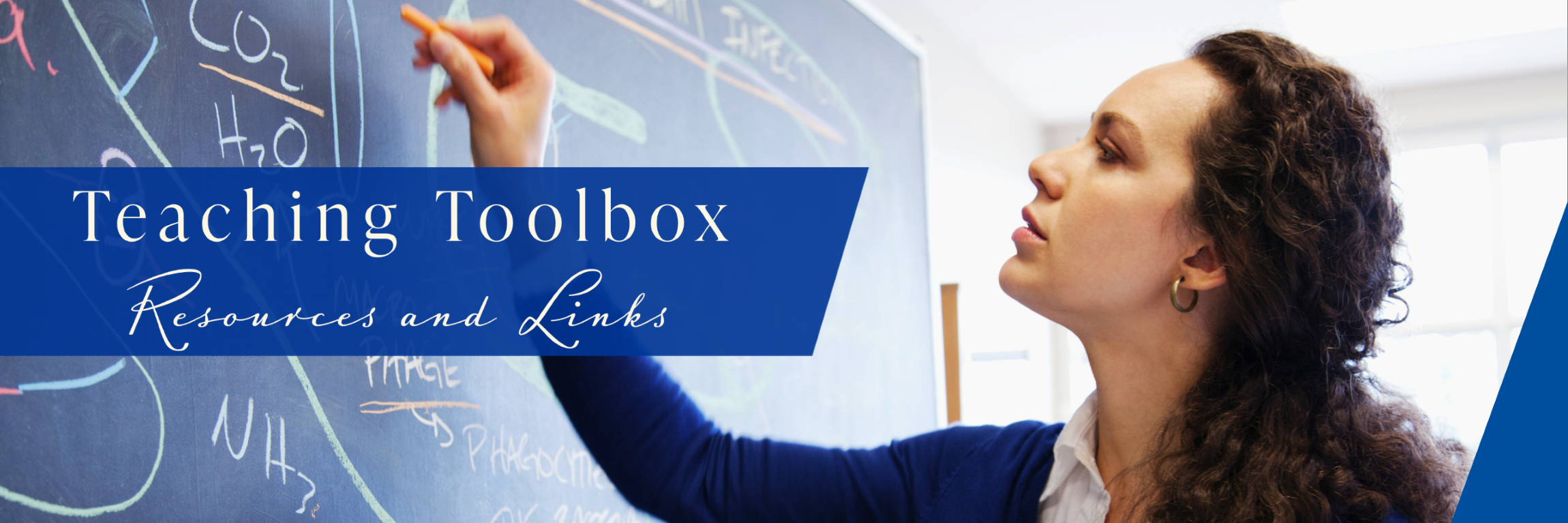
CGS Instructor Handbooks
CGS Instructor’s Handbook (PDF) is a one-stop resource document for CGS-affiliated instructors. It provides a brief overview of CGS and its programs as well as a comprehensive list of our policies, procedures, expectations, and tips related to teaching at CGS.
CGS Guide for Online Instructors (PDF) offers a detailed overview of the CGS online course proposal, development, and approval process as well as a summary of expectations for CGS online instructors based on best practices and standards in online education.
CGS G Grade Teacher-Student Contract (fillable PDF) is available to CGS instructors who have students completing a G Grade.
Syllabus Essentials
CGS Syllabus Checklist AY 25-26 (Word document) provides you with a list of items you need to include in your syllabus for the course(s) taught at CGS.
CGS Course Syllabus Template AY 25-26 (Word document) provides recommended language and can be customized for your CGS class.
Preparing Your Course
This section provides you with the resources necessary for the smooth preparation of your course(s) in Pitt's Learning Management System, Canvas.
CGS Canvas Quick-Start Template (Canvas) can be pre-viewed at the link and loaded to your Canvas course shell upon request. The template contains the essential items needed to support the setup of your course and was developed in accordance with CGS standards for online course quality.
Beginning-of-Course Checklist (created by Pitt’s Teaching Center) offers a starting point for ensuring that your course in Canvas is ready to go for student access the first week of classes.
CGS Canvas Essentials Checklist (Infogram) containing essential elements and best practices when designing your Canvas course(s).
Canvas interactive flowchart provides a visual guide to publishing and concluding your Canvas course(s).
If you would like to learn more about online course design, request access to the CGS Online Demo Course.
Instructional Strategies
Strategies that work well in the asynchronous classroom and can lead to greater faculty and student satisfaction with online learning.
Teaching a Live, Online Session Checklist and Online Lesson Planning Template (Word document) is designed for instructors who are facilitating and holding live, online Zoom sessions in their classes.
Online Discussions: Strategies and Considerations provides an overview of the discussion method, which is the most popular teaching technique used in online courses.
Netiquette Rules for Online Classes (Infogram) is a resource that you can embed into your Canvas course.
Collaborative Learning Via Blogs, Wikis and Journal Activities can help minimize feelings of isolation and create a sense of belonging and community in your online classes.
Developing Online Learning Communities (webinar recording) was created exclusively for CGS-affiliated instructors. In this webinar, John Radzilowicz (University Center for Teaching and Learning) introduces the key components that are necessary for fostering successful online learning communities, including the importance of teaching presence in the online environment.
Using Announcements to Give Narrative Shape to your Online Classroom (article on Faculty Focus, website by Magna Publications) discusses how announcements can help teachers create a comprehensive communication strategy in the asynchronous classroom.
Early Engagement in Online Classes: Why It Matters - To help instructors effectively engage students who are slow to participate in online courses, this page offers practical strategies for making that first connection.
Transformative Teaching: Media Strategies for Online Courses
In this Inside Higher Ed podcast, learn how brief, focused video and audio content can enhance student engagement and improve learning outcomes. Tune in to explore strategies for creating impactful microlectures specifically tailored for the online classroom. Enjoy listening!
Academic Integrity
Academic integrity in online classes can be promoted through rigorous course design and assessments that foster motivation and engagement in students. Watch our Academic Integrity Video series.
