Why Technical Design Matters
Even the most thoughtfully revised exam questions can lose their effectiveness if the testing environment makes AI use too easy. That’s why CGS pairs pedagogical redesigns with a few simple but strategic Canvas settings.
Together, these settings make it less practical - and less time-effective - for students to use AI during an assessment, without creating unnecessary complexity for instructors.
Technical Revision #1: Adjust Time Limits Using Canvas Analytics
Purpose: Make AI use impractical under real testing conditions.
If you’ve offered a similar assessment before:
1. Open the past version and click “Quiz Statistics.”
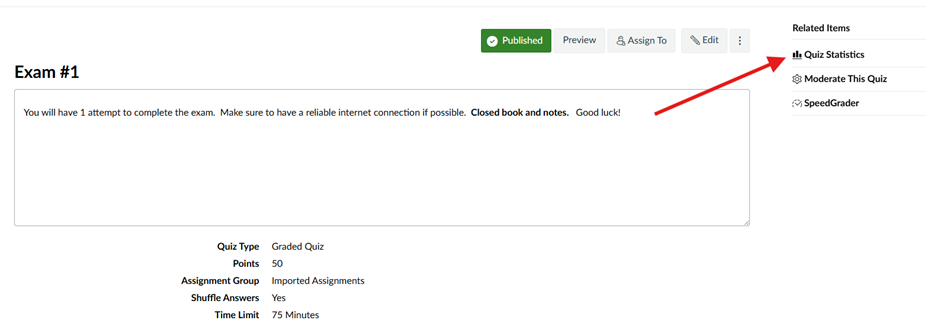
2. Note the Average Time students spent on the assessment.
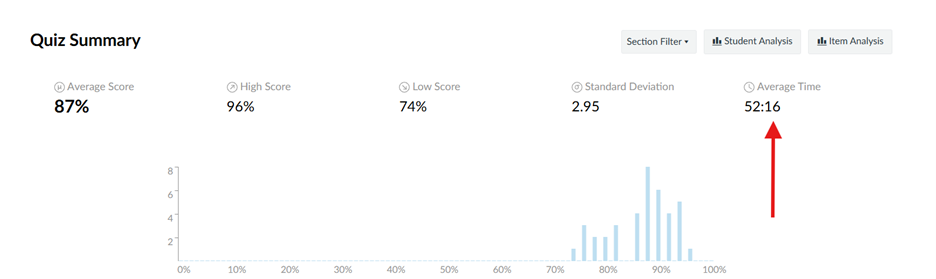
3. When editing your current quiz, CGS recommends instructors set the time limit within 5–10 minutes of that average.
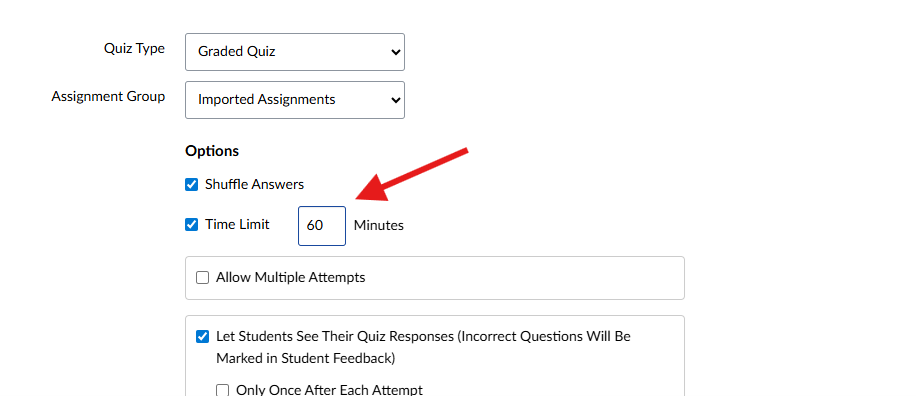
Why it works: This approach allows adequate time for thoughtful completion while limiting opportunities to copy and process questions through AI tools.
Technical Revision #2: Show One Question at a Time
Purpose: Prevent students from scanning all questions to identify which might benefit most from AI assistance.
To enable this setting:
1. Open the Edit page for your assessment.
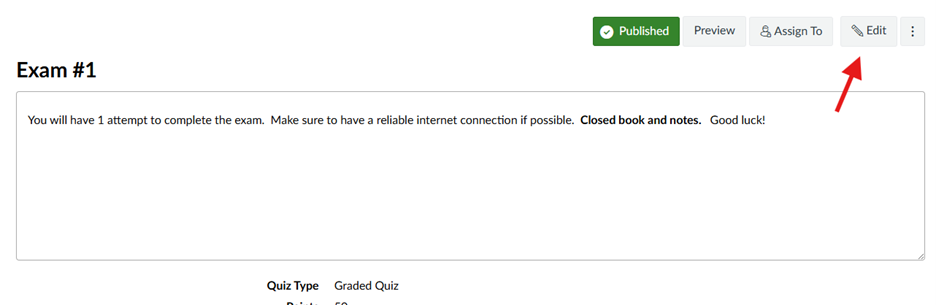
2. Toggle on “Show one question at a time.”
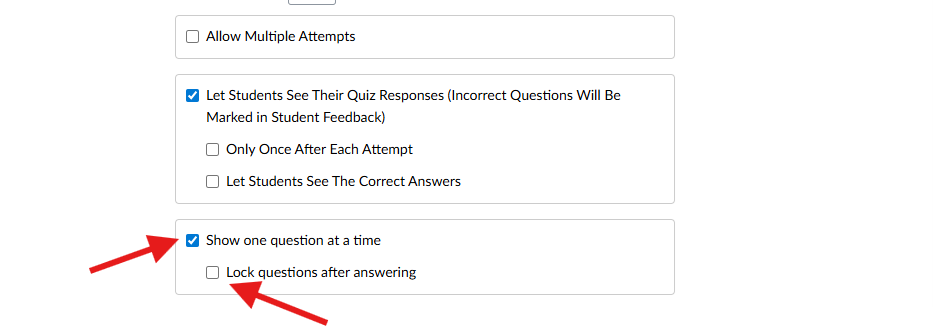
Optionally, also select “Lock questions after answering” to further limit backtracking.
Why it works: Displaying one question at a time helps discourage AI misuse by preventing students from scanning the full exam to identify and outsource difficult questions. This setting keeps students focused on one item at a time, increasing cognitive load and reducing the practicality of using AI, especially when paired with time limits and more rigorous question types.
Technical Revision #3: Shuffle Answer Choices
Purpose: Reduce predictability and eliminate placement bias in multiple-choice questions. Instructors often unconsciously place correct answers in predictable positions. To counter this:
1. Open your quiz settings.
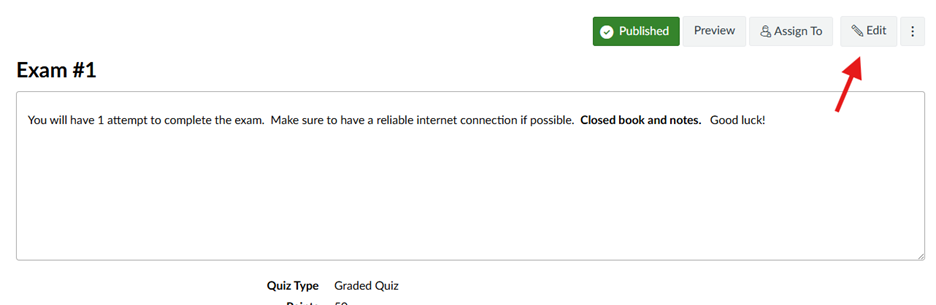
2. Toggle on “Shuffle Answers.”
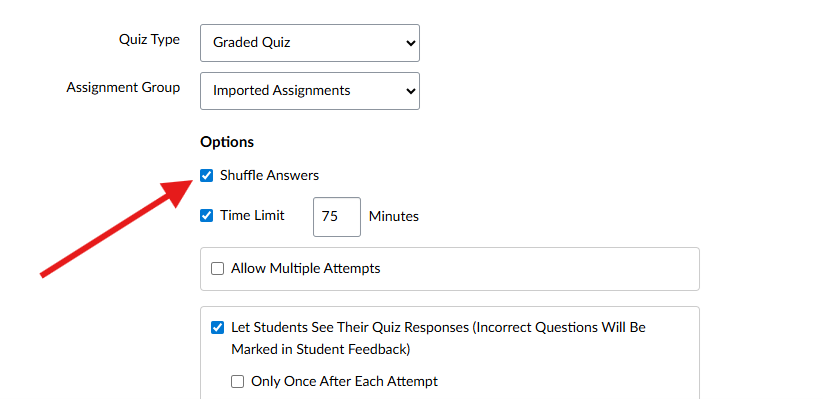
Why it works: This adds a layer of unpredictability that increases fairness and prevents answer-pattern guessing. It also enhances the rigor of questions that already require evidence-based reasoning.
Putting It All Together
When paired thoughtfully, pedagogical and technical design can transform online assessments into stronger, more authentic measures of learning. Small adjustments—like showing one question at a time, shuffling answers, or setting time limits—work best when combined with rigorous, resource-driven question design.
Together, these strategies:
- Strengthen assessment validity by focusing on deeper learning and comprehension.
- Reduce the practicality of AI tools during exams.
- Reinforce authentic student effort and accountability.
At CGS, we’ve seen that even modest changes can make a meaningful difference. By combining:
- Rigorous, resource-driven question design (see Rethinking True/False)
- Strategic Canvas settings such as time limits, shuffled answers, and one-question-at-a-time displays
instructors can create exams that more accurately reflect what students truly know and understand—not what AI can generate.
For additional guidance on technical revisions that can dissuade cheating in online assessment, please see CGS’s Academic Integrity Video Series.
